TEXT TO SOFTWARE®
The next generation in Rapid Application Development (RAD) technology is made possible using SageTea. The core concepts in SageTea are based on using the S-A-G-E-T-E-A Application Model & Methodology to design fully functional applications. If you have familiarity with UML and object-oriented design techniques, you will be comfortable using this system.
Hear from our customers
Compay Name: JWB Clemens Consulting.
Website: www.jwbcconsulting.com
Why SageTea Software?
SageTea was created with the vision of delivering customized software effectively and efficiently, in shorter time and lower cost. SageTea Inc. is a Canadian company, located in Ottawa that is expert in creating working software directly from text, using Text-to-Software.
Text-to-Software is SageTea’s main product that means that people can use text to develop software rather than needing to be developers and know how to write computer code.
Instant Results
The SageTea Application Server implements a business process by building a model that contains States, Activities, Groups, Elements, Transitions, Events, and Actions.
SageTea is designed to allow someone to easily add these things together to quickly produce a workable process that can be given to teams of people and machines

Understanding the logic flow from a requirements document
through the Text-to-Software tool to a finished business application.
Text-to-Software® is a software development tool. It is a “low code” tool that takes the complexity and mystery out of building software.
If you can write down what you need, our tool can create software for you with very little work by you.
You don’t need a degree in Computer Science, and you can create software faster and with considerably less cost.
Text-to-Software® manages a database automatically. It comes with a built-in cloud, has integrated security and access control and provides language management for your application.
Text-to-Software® can automatically assist developers with built-in expert features.
It also uses artificial intelligence (AI) to further analyze your data to produce graphs and data analyses that dig deeper and provide greater understandings than traditional software. So don’t let your data go to waste!
Analyzing The Problem
There are three kinds of basic information that need to be considered when developing an application in Text-to-Software:
- The Requirements document – which is something a client or business analyst will either provide or that will be developed with a client
- The Text-to-Software tool – which will be used to manipulate requirements in order to create an application
- The final application.
Creating A Custom Solution
The general usage of SageTea is similar to using flow charts to design a business workflow with the improvement that you get fully functional software.
SageTea can be used to get a quick start to designing your own unique process or application. Once your process is deployed, you can continue to add new parts to your system using SageTea.
These can be updated easily on your SageTea Application Server and will automatically appear to your users.
How Text-to-Software® Works
- Text-to-Software® is the world’s first Natural Language Processing (NLP) development platform.
- It sets up an application from an imported requirements Word document and then tailors it using pre-built “Smart Parts”.
- It is a true low-code platform that provides ease-of-use without resorting to templates, and customization without the high cost
- Includes integrated Business Intelligence for the migration of data into projects using Text-to-Software®.
- It is an “expert system” with a self-learning chat feature
- It uses artificial intelligence (AI) to analyze your data better providing you with greater insights.
SageTea Enterprise
Text To Software is designed to dramatically accelerate the development process for your essential applications while also delivering unprecedented levels of flexibility, enabling you to continuously evolve applications as your business needs and technology trends evolve.
- Army Mission Planning Tool
- SageTea Software Standards
- SageTea Software Installation Services
- Business Intelligence
In the fall of 2014 SageTea was approached by a global defense company to assess SageTea’s Text to Software Platform in developing an Army Mission Planning Tool for system management. Ideally, the mission planning tool would allow an Army planner to upload orders and supporting documentation, enter minimal additional information, and produce an output file that could be used to configure the operational Network/Communication System. Such a tool could provide a useful outcome to the Army, namely increasing mission speed and/or accuracy.
The SageTea Text-to-Software technology works with common industry standards and protocols:
Email Protocols: SMTP, POP3, HTTP, Web Scraping
Document File Formats: Import and Export PDF, DOC
Graphics: JPG, PNG
Databases: MS Access, My SQL, ODBC, PostgreSQL, COM, flat files
Web Services (XML, SOAP, WSDL, UDDI) for third-party application access
Microsoft.
- Install a SageTea Software application at your location, either on-site or in a data centre
- Verify the application is running properly and demonstrate it to your key stakeholders
- Set up any required user accounts
- Configure any features of the existing SageTea application (for ex: colours) Note: Installation service does not include changes to the SageTea application, data migration, reporting, training, or change management.
Standard Customization
The standard method for customizing applications is to use our proprietary Text-to-Software tool. The Standard Customization service will produce one (1) unit of customization for a SageTea Application.
One unit of customization is the equivalent of two hours’ work for a SageTea-certified solution provider using only the Text-to-Software platform. SageTea Software will deploy a new version of the Application along with the final documentation produced by the Text-to-Software tool.
Data Migration
Clients may use our Text-to-Software tool to migrate data from their existing databases. Our Data Migration service will migrate or link one (1) unit of data from an existing database with a SageTea Application. One unit of data consists of a single set of schema and data from a single database. The data source must work with one of the following drivers: ODBC, MS Access, PostgreSQL, MySQL, MS SQL Server, Oracle.
Advanced Customization
You can use Text-to-Software to analyze your data, develop business rules and design workflows. The Advanced Customization provides one (1) unit of advanced customization, the equivalent of four days’ work by a SageTea-certified solution provider using only Text-to-Software.
The work can include any of the following activities:
- Development of Use Cases and Requirements
- Importing content from websites
- Development of workflows using SageTea
- Development of business rules
Clients can use “Text to Software” to analyze data and generate reports from a wide variety of databases. The Business Intelligence Service will provide one (1) unit of business intelligence, the equivalent of four days’ work by a SageTea-certified solution provider using only Text-to-Software.
The Business Intelligence service can consist of:
Connecting to and analyzing third party databases
Designing reports in SageTea
Designing PDF reports
Integrating existing business rules into reports
Reverse engineering legacy systems to extract Use Cases and Requirements into SageTea
SageTea Software works with certified solution providers who can provide standard programming services in all modern languages.
The Systems Integration service will:
Allow SageTea to share data and work with third-party software or hardware
Requires a separate quote and is on a time and materials basis
SageTea provides training for new clients on how to use their SageTea Applications.
The Training service will provide End User Training that will:
Train up to 8 users to use a SageTea Application
Include a 2-4 hour session with follow up by email/social media
Utilize WebEx with a live trainer.
Note: Training requires a separate quote and is on a time and materials basis
SageTea technology provides customized change management programs for organizations introducing SageTea Applications.
The Change Management service will:
Set up a customized change management program involving organizational stakeholders
Define goals for each participant of the program
Utilize a leadership based/train the trainer approach
Involve 3 change management sessions at the beginning, mid-point and handoff of the implementation program
Note: Change Management requires a separate quote and is on a time and materials basis
SageTea Applications are easily customized and often grow over time. To manage costs for our clients, we provide two levels of service: Standard and Advanced.
Standard Service Plan:
Recommended for all SageTea Applications
Client may request up to 2 units of standard customization per month
Client may request 1 feature enhancement every 6 months
Advanced Service Plan:
Recommended for large Enterprise SageTea Applications
Client may request up to 8 units of standard customization per month
Both Service Plans involve a change to a core Text-to-Software feature and request must be approved bySageTea Software.
The 3 layers rule using Text to Software
Screens, Logic, and a Database are the 3 layers of a custom system built using Text to Software. All three can be generated from text.
Logic requires converting commands from English into code that runs on the computer. This is achieved by reflecting all the commands that the computer can understand through a simple editor that accepts text as input from a person.
In this way, the logic statements that a person wants to make are converted into statements that a computer can understand. The Rules Editor is designed as much as possible to have the syntax that is needed to express logic in English look as closely as possible to what a computer can understand.
This is done using the Smalltalk language and his highly automated for ease of use by a human.
This knowledge base article explains how to convert text into logic using Text to Software’s Rules Editor: Knowledge Base
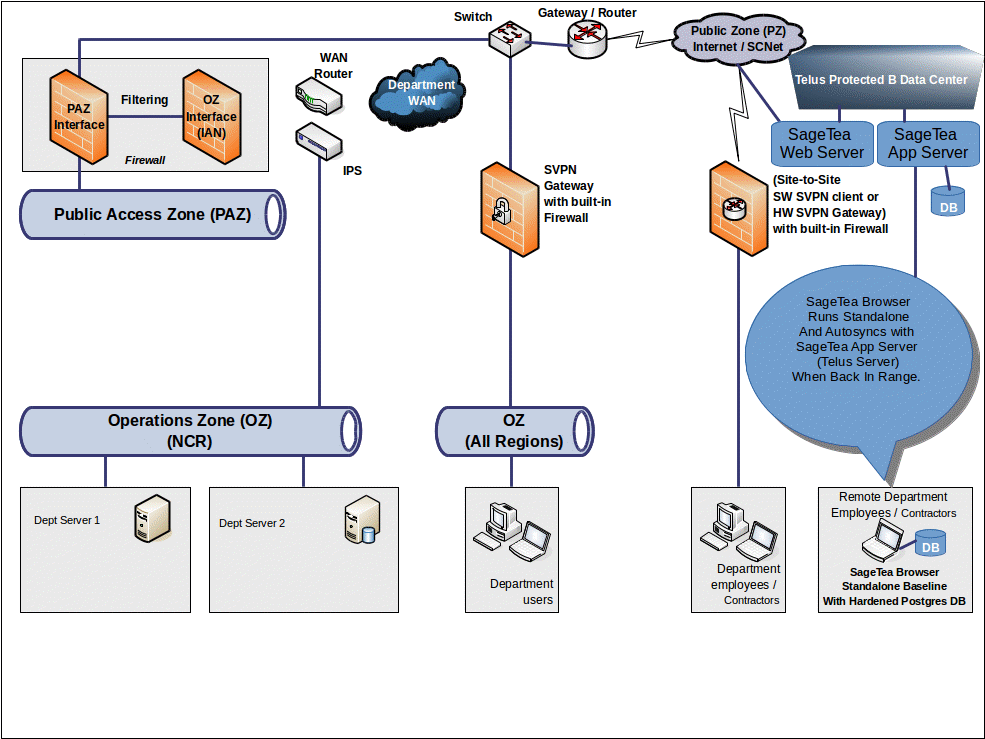
The Results
Text To Software is designed to dramatically accelerate the development process for your essential applications while also delivering unprecedented levels of flexibility, enabling you to continuously evolve applications as your business needs and technology trends evolve.
%
Increase In Productivty
%
Increase IN Sales
%
Decrease in Meetings
%
