Office Manager Software
Manage complex scheduling problems with ease
Office Manager’s dashboard provides quick access to information which indicates the state of operations of a business.
Office Manager creates and manages invoices.
This includes reports of numbers and types of products sold by period.
For businesses that run projects, Office Manager software includes Project Management workflows for creating projects, team collaboration, assigning tasks, participants and storing documents.
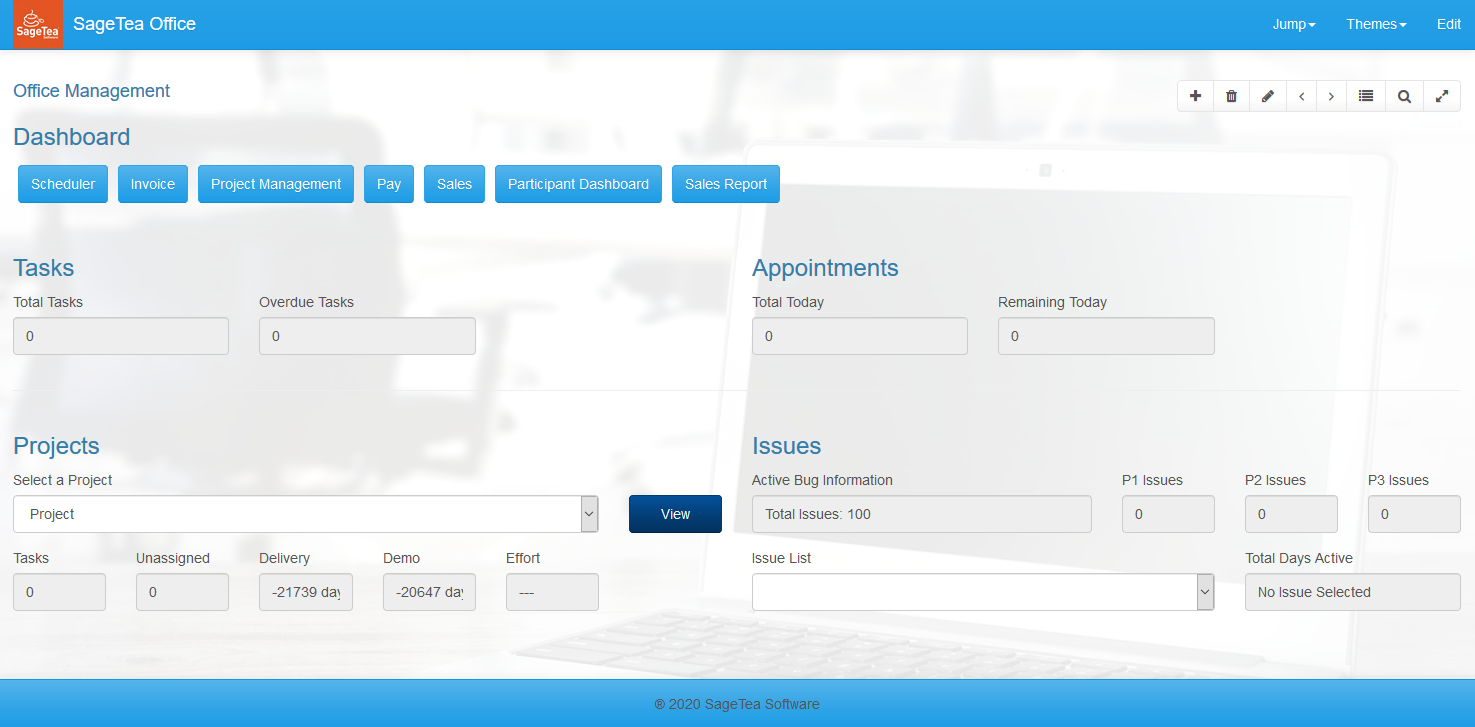
This provides an individualized experience that integrates seamlessly with the overall organizational workflow. Office Manager Software includes a simple but powerful CRM that tracks and reports on a 12 month rolling sales forecast.
Unique to this CRM, slippage in individual sales accounts is tracked and accounted for automatically (when closing dates change), providing a more realistic view of incoming cashflow.
Office Manager – Navigation
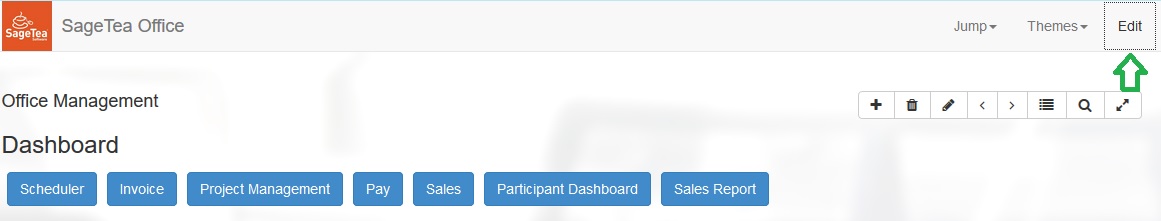
We’ve given a lot of thought to how navigation should work. You navigate the same way in all screens when you use Office Manager (or any SageTea Application).
You’ll need to learn how to do this at first. Once you get the hang of it you’ll be able to use the same technique anywhere in the system after that.
Office Manager – Scheduler
Office Manager has an interactive scheduler which helps with managing complex scheduling tasks.
It does this by providing rescheduling of appointments by drag and drop.
It also provides a day, week and month view of upcoming appointments. You can get to the scheduler by clicking Jump -> Scheduler from the main toolbar in Office Manager.
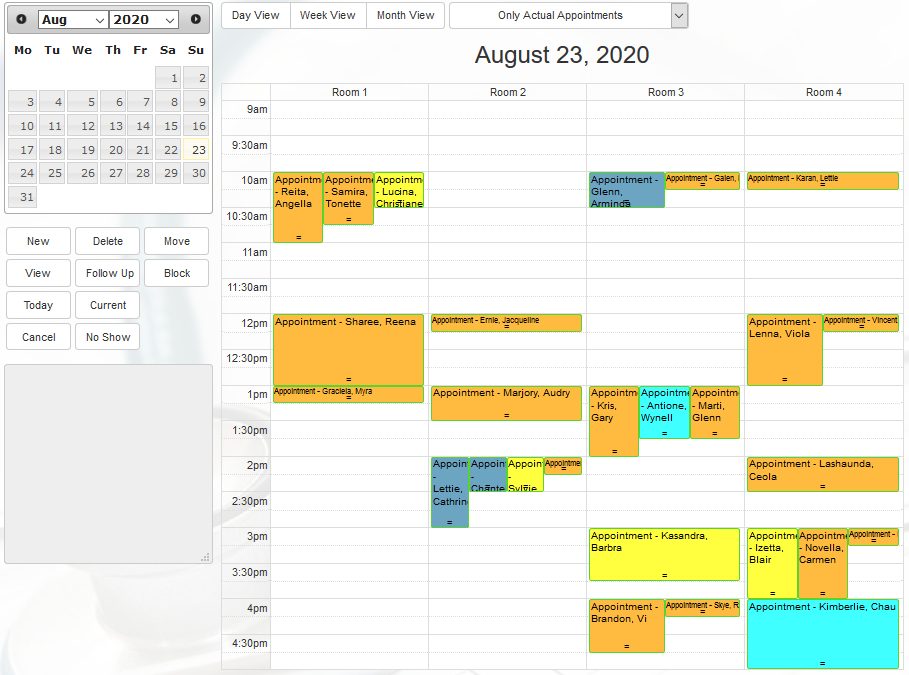
Office Manager – Instant Messaging
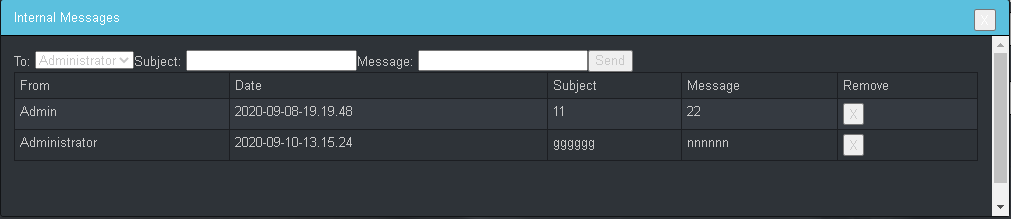
Office Manager includes instant messaging. This feature lets team members send messages to each other from inside any workflow. Select the person to whom you want to send your message, a subject, and enter your message. The message will pop up on their screen in a few seconds.
Office manager – Exclusive Feature
SageTea Inventory Control
Intermec CK71 – use to the end of time
- We support older versions of the CK71 including ones running Windows CE.
- Keep your original equipment running using our latest software.
- Support bar code scanning with SageTea Inventory Control.
- Add, Remove, Ship, and Receive items in your warehouse or office.
- You can order our optional labeling system, or download and use the labeling system from our website and print your own labels.
- Works with barcodes instead of RFID, easy to deploy and inexpensive to run
- No need to throw out your perfectly good CK71 because Windows CE is expired.
We value preventing e-waste from going into landfill and we are an environmentally friendly high tech company

