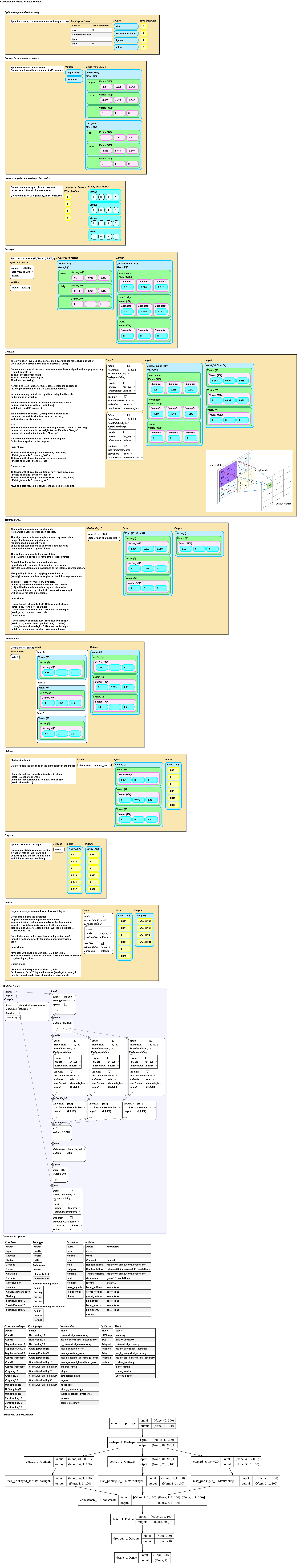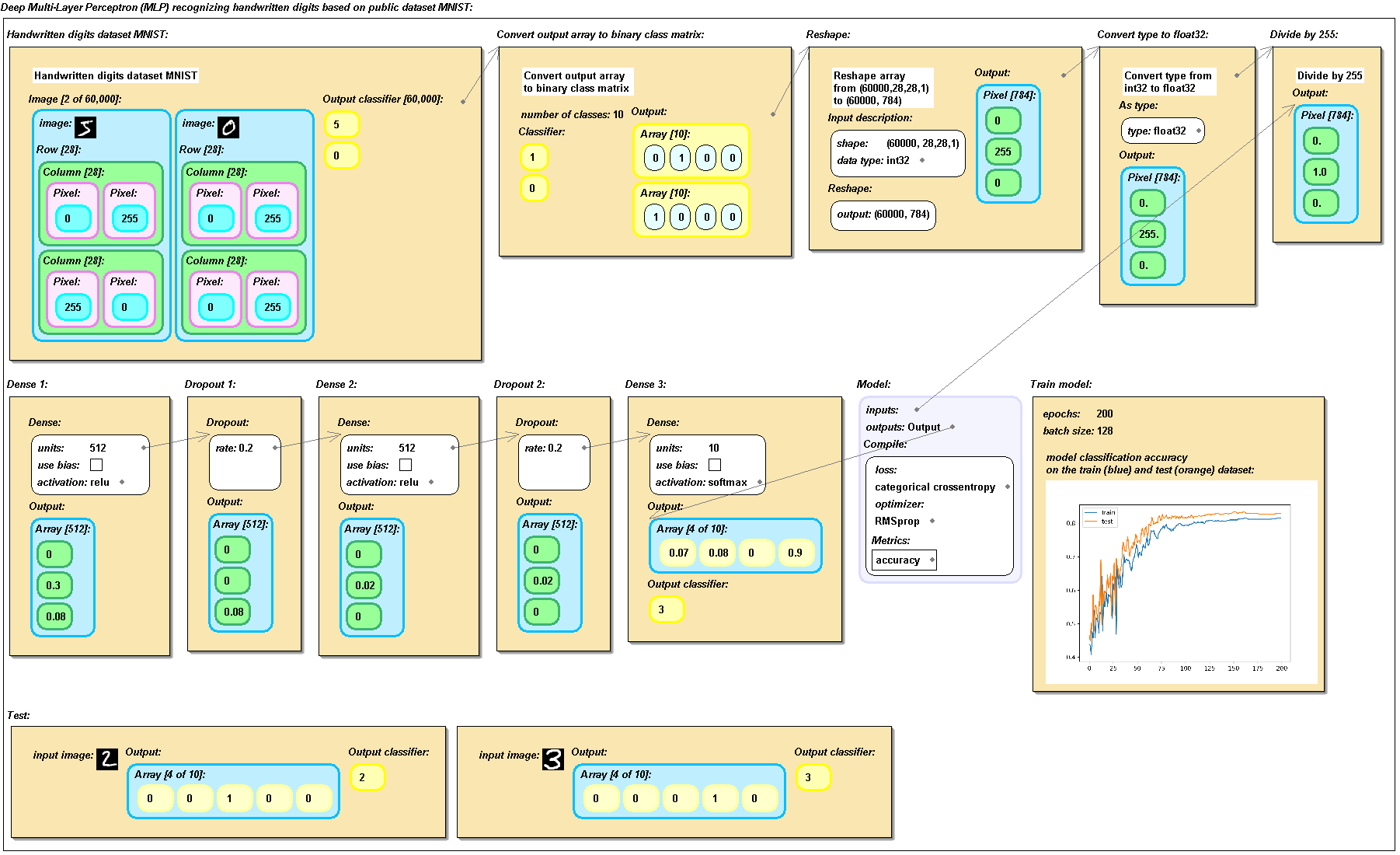© 2017 SageTea Inc.
Recently I asked Oleg Garipov, CTO of Integrator Software what he could do with his CodeView tool and SageTea’s AI code. Our AI engine is custom built and highly complex. We asked the Integrator what do Convolutional Neural Networks, such as SageTea AI, look like from the data science perspective. After humming a little bit and joyfully blinking lights, CodeView displayed the documentation on the subject. The steps performed by the Convolutional Neural Network are depicted as slides in the order of processing. Then there’s a complete Keras Model, plus all available Keras library options. At the end there’s a traditional GraphViz-style depiction of the model, for visual comparison and completeness.
The value of this visualization is that:
- The logic inside the AI can be followed visually. This matters because we need to know how AI’s work, especially when they can make predictions or decisions that effect our lives
- We can analyze and understand the code structure (in this case Python) with ease. This supports debugging, performance optimization and low code development of new features
As a general example, here is a learning example from the Keras library. It is a Deep multi-layer perceptron on the handwritten digits dataset MNIST. It recognized Oleg’s hand written digit 3 (shown at the bottom).
The example above is valuable because it shows how easily CodeView can be used to make a simple Classifier using standard examples from the Keras library.
For AI training and testing training accuracy, we show the sequence in the following graph:
SageTea and Integrator Software are working to release an updated edition of Text to Software Deep Learning which includes CodeView as a standard feature. This advance is being brought to market to help new AI users take advantage of all the latest Deep Learning libraries with simple and easy to use tools. Easy to integrate your third party code using the SageTea Developer Kit.